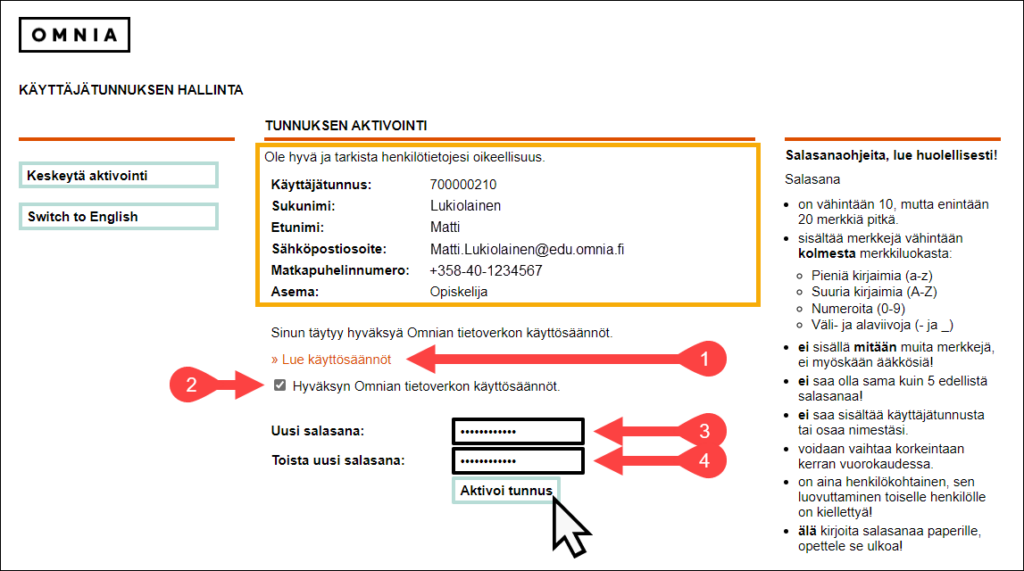Omnia-account activation via text message
Estimated reading: 1 minute
The username is your student number, which has already been delivered to you, for example, 80001234.
In addition to the username you get:
- Email Address – etu.sukunimi@edu.omnia.fi | For example, matti.lukiolainen@edu.omnia.fi.
1. In your browser, open the address: oma.omnia.fi/?smsactivation.
2. Fill in the required information and click Lähetä varmennekoodi.
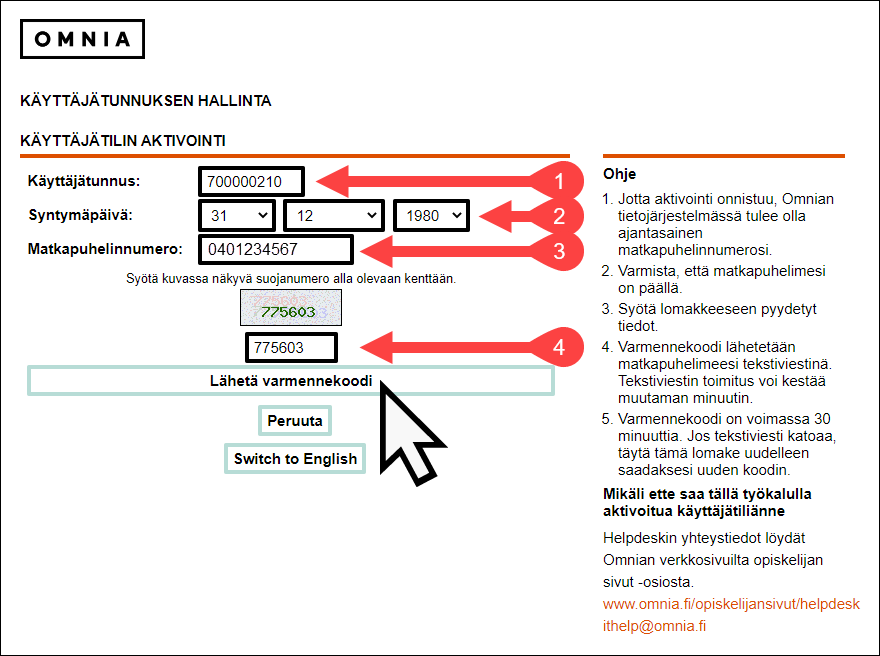
3. Wait for the certificate code to arrive on your phone.

4. Fill in the certificate code and click Aloita aktivointi.
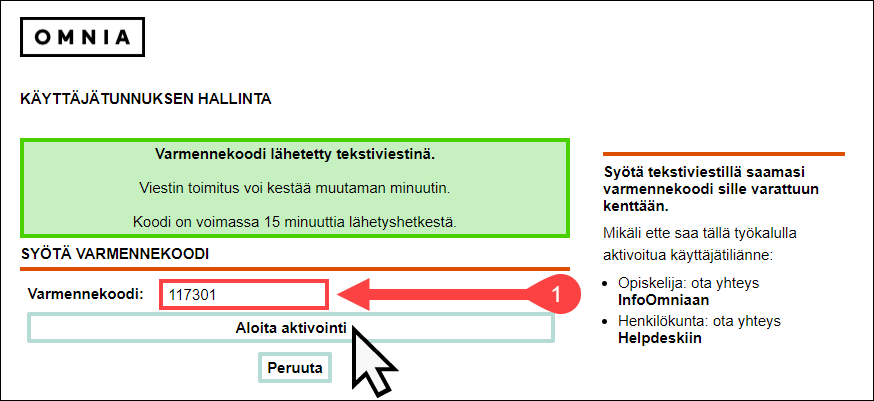
5. In addition to the username you get:
- Email Address – etu.sukunimi@edu.omnia.fi | For example, matti.lukiolainen@edu.omnia.fi.
6. Check your details. Read and confirm your acceptance of the Terms of Use. To create a password, fill in the new password fields and click Aktivoi tunnus.